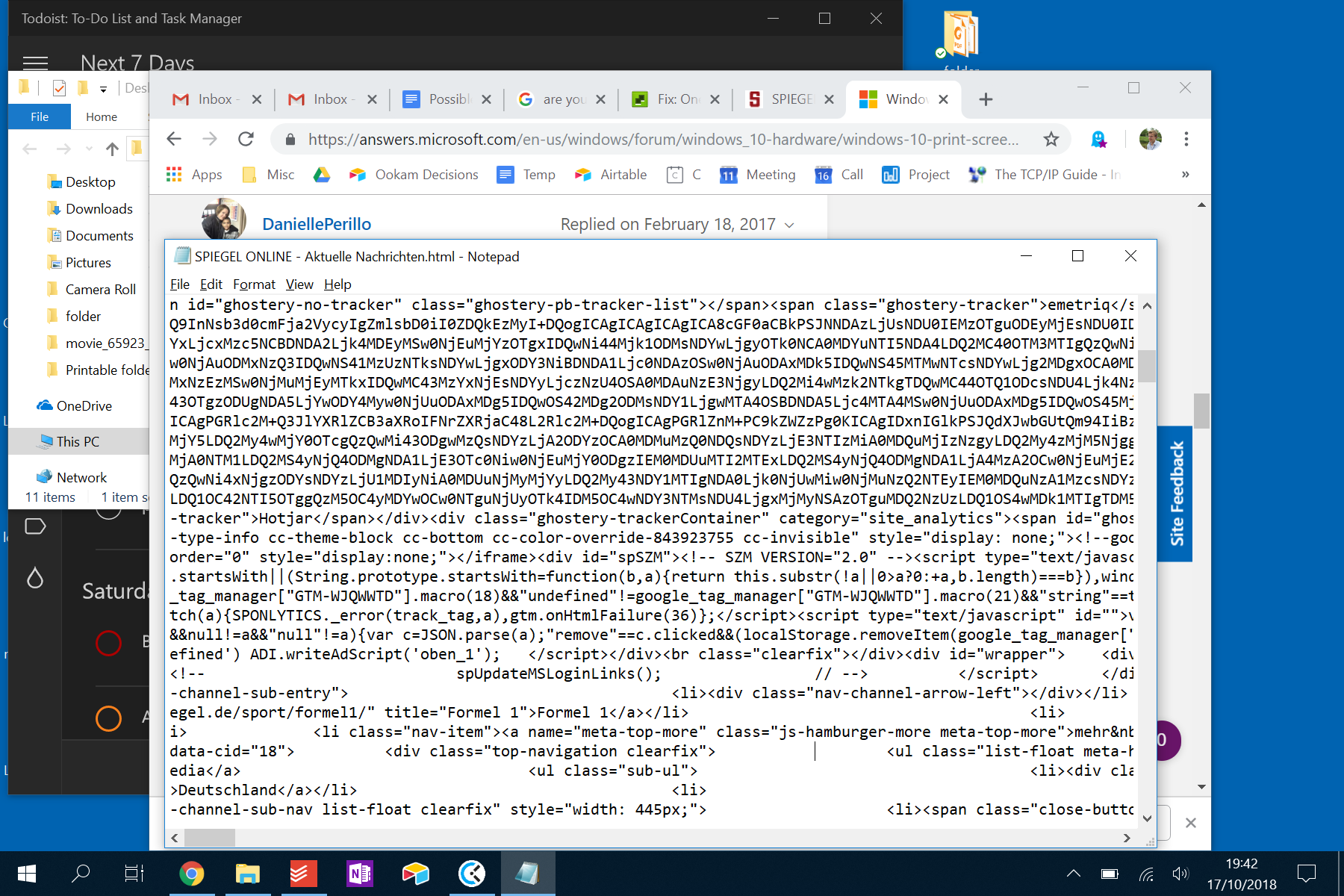This article has two aims:
Provide the causality that lead to the answer of the above question
Test if my windows surface pen is useful to make these articles
Let’s go. Spelling will be wrong, grammar not beautiful.
On the left side of this horrible drawing we have on thing called a “Server” on the right we have a something called a “PC” with the apostrophes missing. Both are the same thing. The only difference is that a “server” is specialised to provide content.
That means it has for example especially fast hard drive to access all the files stored on it but maybe a really bad or now graphic card because it never runs video games. It is called a “server” because the purpose of a server is to serve files to other computers.
On the right hand side we have a “PC”. A PC is also a computer but it is for personal use so it could be lightweight but still have a graphic card to support video games. These two are connected via the internet. This is drawn with magic colours because I will not go deeper into the components of the internet, like what the www. is and what tcp/ip is but we will just accept that the PC can get data from the server.
Now, if we look on the server there are different types of files: “spiegel.webseite”, “funny-cat.video” and “financialmodell.excel”. From our own computer we know that the ending indicates with what program a different type of files is opened.
So, what is a browser? A browser is two things:
first of all it is programm specialised in a type of file from which websites are made
tools to navigate the internet
The tool to navigate the internet is the address bar. You type in from which computer to want which file. When you type in www.spiegel.de what you are saying is “give me the homepage file for spiegel” then the browser displays that file.
But you could also get the file of the Spiegel and not look at it in a browser but look at it in Word Pad. That would look like this:
This is not really useful. That is why you open the website file with a web browser. Similarly, if you open a video file not with VLC player but a Word Pad the result is also not what you would like.
Now, that we know that the Browser is a tool that looks at a certain type of file in a nice way, lets look at our question again. “Is it possible to prevent the extraction of data that I see in my browser?” - since the browser is installed on your own computer and is just a way to look at a certain type of file, the question is: where is the file? On your computer or on the server?
Correct, it is on your computer, it must be because that is where the program is you use to look at the file.
In essence, a large part of the POINT OF THE INTERNET is to make files on other computers (servers) accessible through things like hyperlinks and visual presentation (Mosaic, Marc Andressens first company did the first visual web browser).
One way of making data harder to use for the recipient is to make it “unstructured”. The most common example of this is well known.
The purpose of this is to give information that is hard to understand for a computer but easy for a human. Captcha stands for “Completely Automated Public Turing Test To Tell Computers and Humans Apart.” In this system the data is transmitted as an image that is difficult to read as a computer - yet it is still transmitted.